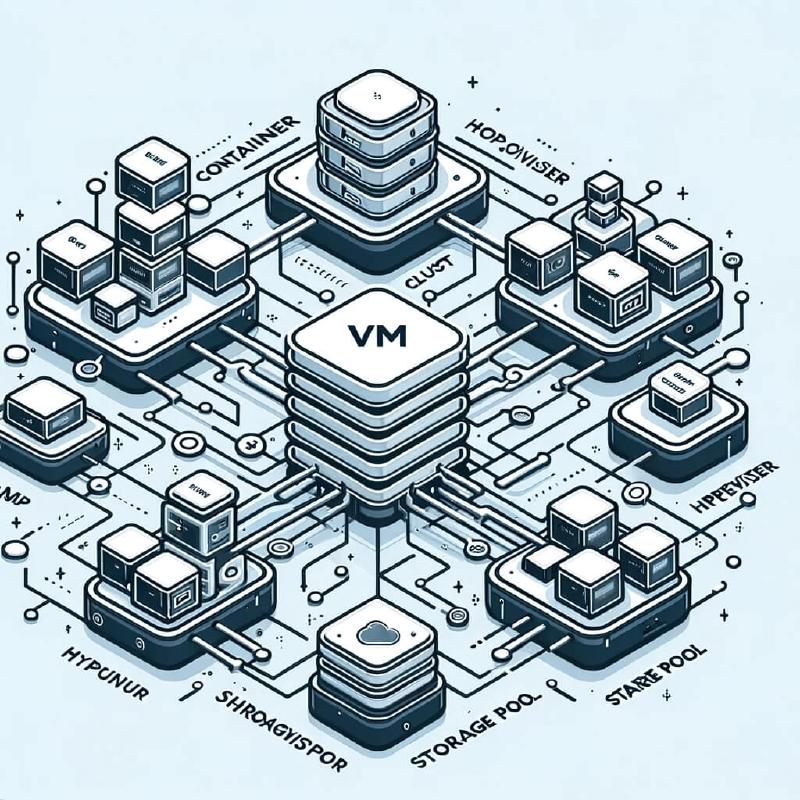Navigating through the world of Proxmox can be daunting with all the specific terminology used. Understanding these terms is crucial for effective management and configuration of your virtual environment. Here’s a rundown of essential Proxmox and virtualization terms you should know.
Key Proxmox Terms
VM (Virtual Machine)
A virtual machine is an emulation of a computer system that provides the functionality of a physical computer. It’s an isolated guest operating system installation within a normal host operating system.
Container
Containers are lightweight alternatives to full virtual machines. They share the host system’s kernel but provide isolated user spaces. They are efficient, fast, and portable.
Hypervisor
A hypervisor, or virtual machine monitor (VMM), is software that creates and runs VMs. Proxmox VE uses the KVM hypervisor for VMs and LXC for containers.
Cluster
A cluster in Proxmox is a group of servers (nodes) that work together to distribute the load and provide high availability to the virtualized environment.
Storage Pool
A storage pool is a managed space for storage resources. In Proxmox, it’s a logical group of storage volumes like virtual disks, ISO images, and container templates.
Proxmox VE (Virtual Environment)
This is the complete server virtualization management solution, combining two virtualization technologies under a single interface.
Additional Virtualization Concepts
Node
A node is an individual server or host that can run VMs or containers. In a Proxmox cluster, each node operates as part of a larger computing resource.
Ceph
An open-source storage platform that implements object storage on a single distributed computer cluster, and provides interfaces for object-, block-, and file-level storage.
vCPU
A virtual central processing unit (CPU) is one of a computer’s processors allocated to a virtual machine. It corresponds to a portion of the physical CPU resources of the host.
vNIC
A virtual Network Interface Card (NIC) emulates a physical network card’s functionality, allowing a VM to connect to a network.
vDisk
A virtual disk is a file or set of files that simulate a physical disk drive. It contains the contents and structure of a data storage device.
Snapshot
A snapshot captures the state and data of a virtual machine at a specific point in time, which you can revert back to if needed.
Understanding these terms will help you navigate Proxmox’s interface and documentation more effectively, allowing for a smoother virtualization experience.
Stay tuned for the next part of our series, where we’ll explore setting up your first VM and container in Proxmox.
Happy virtualizing!